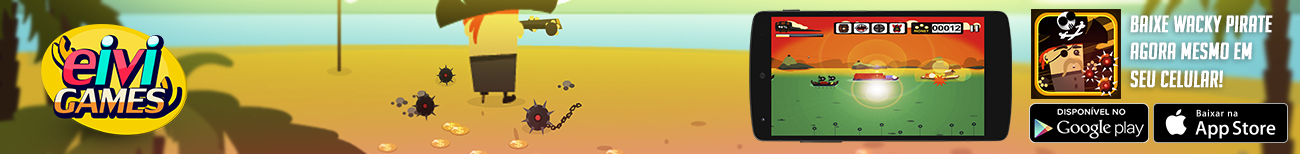leandroeidi's - HD Mod
Current version: 0.8 (29/jan/2016)
Download link: Hosted on MediaFire
Alternative Download link: Hosted on Dropbox
Donation
My main motivation for making this mod is for the gamer and to make Grandia II, that is one of my favorite games of all times, more pleasant to play. However, if you really enjoy this mod, please consider donating to help me offset my costs and time. Even the smallest amount will be appreciated.
Paypal ID: leandroeidi@gmail.com
How to install:
1 - Make a backup of your "[Grandia 2 root folder]\data\afs" folder. This mod will overwrite many files in there and you should keep a backup to make it possible to undo everything.
2 - Copy the "data" folder inside this zip to your Grandia 2 folder. E.g.: "C:\Steam\steamapps\common\Grandia II Anniversary Edition".
Things to keep in mind:
- This is a work in progress, so lots of things are still unchanged.
- If this mod makes your game crash or cause other graphical glitches, please let me know.
- I put jpg files that show what each dds file changes, so you can choose which ones to use if you don't want to use all of them.
- All the changed textures are basically 4 times bigger (e.g.: 256x256 to 512x512) so I don't know how this changed minimum and recommended PC settings.
- I try to find fonts that closely resemble the original ones, but they're not the same.
- The main font of the game, used for many UI stuff and even speech text, is a whole different beast to tame. I don't think I have enough skills to change it, but I'll keep trying.
- I'm not an artist, so some things may look strange while other things I'll never even change, but I try my best.
Contributors
Below are other people that helped with some of the assets in this mod
- jblackan (from the Steam forums)
- HP, MP, SP texts, AI icons
-- Changelog --
0.8
- Enemy icons used in COM/ACT bar.
- Remade golden window border.
- Silver window and location window borders.
- Character portraits used during battles (in the status/HP/SP/MP window while choosing commands and in the screen that shows exp/gold gotten from the battle).
- Bell icon that indicates chances of enemies dropping items, and all icons with coins shown in the screen after the battle.
- Boom and Ice spells icons remade to be more like the original ones.
0.7
- Finished all items icons.
- Status effects icons.
- Small character icons used on COM/ACT bar and in the status menu.
- World Maps when choosing locations.
Check this tutorial by clicking here to make your own mods!
Also check out my Ryudo Super Saiyan mod.
Some of the changes (click on each image to see them in their true size):
The newest version of the mod may have some differences.